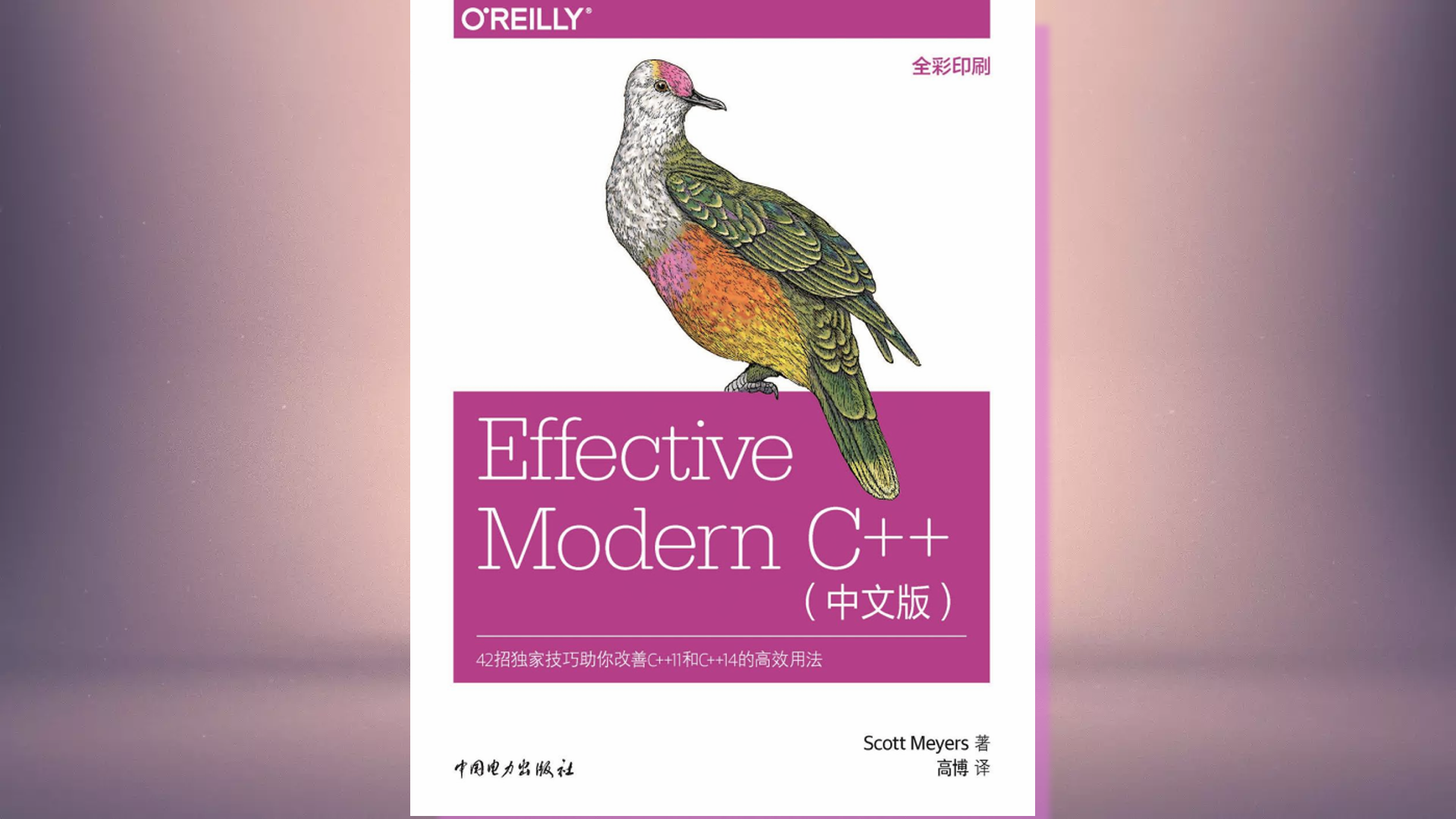Qt的Json序列化
Json的易用性使得它成为最常用的通信格式之一,本文记录了Qt中的Json封装和解析,包括QJsonDocument、QJsonObject、QJsonValue、QJsonArray类型;
QJson
直接看示例就会用了,一个示例json: 1
2
3
4
5
6
7
8
9
10
11
12
13
14
15{
"Company": "Digia",
"From": "1991",
"Name": "Qt",
"Page": {
"Developers": "https://www.qt.io/developers/",
"Download": "https://www.qt.io/download/",
"Home": "https://www.qt.io/"
},
"Version": [
4.8,
5.2,
5.7
]
}
1 | //封装出Json: |
QJsonObject自定义类序列化与反序列化
对于自定义结构体/类,使用QVariant再转换成Json编译上是没问题,实际上是无效的,例如:
1
2
3
4
5
6
7///发送
Person person;
//.....赋值操作
json["person"] = QVariant::fromValue(person).toJsonValue();
///接收
Person person = wmsg.body["person"].toVariant().value<Person>();toJsonValue()实际上没有起作用,其会失败但不会返回错误,导致发送时发送的是空类/空结构体,因此接收的也是错误的。
因此只能自定义序列化、反序列化的行为:
1
2
3
4
5
6
7
8
9
10
11
12
13
14
15class Person
{
public:
int num = 0;
QJsonObject person2Json() const{
QJsonObject json;
json["num"] = num;
return json;
}
void json2Person(const QJsonObject& json){
num = json["num"].toInt();
}
};
发送时:把QJsonObject作为一种QJsonValue发送(兼容的)
1
2///.....写入person类
wmsg.body["person"] = person.person2Json();
接收时:将Value转换成原格式QJsonObject:
1
2person.json2Person(wmsg.body["person1"].toObject());
///.....读取person类
STL的序列化
更复杂的情况是使用了QMap/QVector等STL去装载类,分别使用QJsonObject/QJsonArray处理即可:
QMap uses QJsonObject: 1
2
3
4
5
6
7
8
9
10
11
12
13
14
15
16
17
18
19
20
21QMap<QString,Person> personMap;
QJsonObject personMap2json()const{
QJsonObject json;
QJsonObject personMapkv;
for(auto i = personMap.begin(); i!=personMap.end(); i++){
personMapkv.insert(i.key(),i.value().person2Json());
}
json.insert("personMap",personMapkv);
//......other variable
}
void json2personMap(const QJsonObject& json){
personMap.clear();
QJsonObject personMapkv = json["personMap"].toObject();
for(auto i=personMapkv.begin();i!=personMapkv.end();i++){
Person p;
p.json2Person(i.value().toObject());
personMap[i.key()] = p;
}
//......other variable
}
QVector uses QJsonArray: 1
2
3
4
5
6
7
8
9
10
11
12
13
14
15
16
17
18
19
20QVector<Person> personVec;
QJsonObject personVec2json()const{
QJsonObject json;
QJsonArray personVecArray;
for(const auto& i : personVec){
personVecArray.append(i.person2Json());
}
json.insert("personVec",personVecArray);
}
void json2personVec(const QJsonObject& json){
personVec.clear();
QJsonArray personVecArray = json["personMap"].toArray();
for(const auto& i:personVecArray){
Person p;
p.json2Person(i.toObject());
personVec.push_back(p);
}
}
QJsonObject同键插入
假如插入的键是相同的,不要有这种写法:
1
2
3
4
5QJsonObject json;
QJsonArray array1{"hello"};
QJsonArray array2{"hello111111"};
json.insert("test", array1);
json.insert("test", array2);test仅保留了hello111111,意味着json不仅能排除键的重复插入,而且仅保留最后一次插入的值;
正确的写法是: 1
2
3
4QJsonObject json;
QJsonArray array1{"hello"};
QJsonArray array2{"hello111111"};
json.insert("test",QJsonArray{array1,array2});1
2QJsonArray tt1 = json["test"].toArray();
qDebug()<<tt1.size(); //输出的是2,不是1